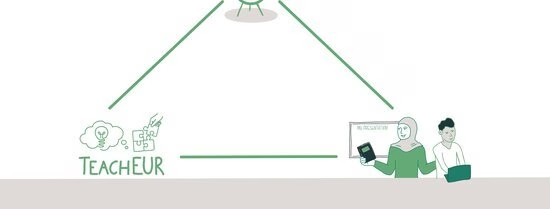TeachEUR
Support
Designing courses that support the needs of neurodivergent students means prioritizing clarity, structure, and flexibility. Here you can find a few strategies to enhance your course on Canvas and your in-class material. We also suggest recommend incorporating a short mid-term survey to gather student feedback and adapt your course while it’s still in progress.
Dive Deeper!
Now that you understand the reasons behind these strategies, it's time to explore how to put them into practice. Below, you will find a series of tips and techniques designed to guide you in applying the concepts effectively. These practical suggestions will help you implement what you've learned in a way that works for you and your students.
Creating an accessible and intuitive learning environment on Canvas is crucial for supporting neurodivergent students. Below are some important design principles and tips to ensure a more inclusive experience:
Intuitive Layout and Design
Chronological order: Arrange content in a clear, step-by-step sequence. This helps students easily follow the flow of lessons and assignments.
Consistent titles and descriptions: Use clear, descriptive titles for modules, assignments, and activities. Consistency makes it easier for students to navigate and understand the content.
Content categorized in order of relevance: Prioritize and group content logically, ensuring that the most important materials are easy to find.
Simplified Interface
Keep only relevant buttons: Minimize clutter on the sidebar by removing unnecessary buttons. This reduces distractions and helps students focus on the tasks that matter most.
Keep it simple: A straightforward, uncluttered interface aids in navigation, especially for students who might struggle with overwhelming information.
Consideration of Student Needs
Are links to download material clearly visible?: Ensure download links for materials are prominently displayed and easy to find.
Are links to assignments added to the appropriate week?: Assignments should be linked to the correct week/module so students don’t have to search for them.
Are links to discussion boards/quizzes easy to access?: Place links to essential course elements (like quizzes and discussion boards) where they can be easily located.
User Experience (UX) Principles
When designing your Canvas course, consider applying UX principles to enhance usability. These principles include:
User-centricity: Keep the needs of the students at the forefront of your design choices.
Consistency: Ensure that content and layout remain uniform across the platform to reduce cognitive load.
Hierarchy: Organize content in a clear, logical order, highlighting the most important sections.
Context: Provide students with relevant context for each module and activity.
User control: Allow students to easily navigate, interact with, and control their learning environment.
Accessibility: Use accessible formats (e.g., alt text for images, captioned videos) to ensure all students can engage with the content.
Usability: Ensure that content is easy to interact with and that tasks are straightforward to complete.
For more details on how to apply these UX principles, check out this guide here.
Ensuring that your Canvas course is accessible to all students, including those with neurodivergent needs, is essential for fostering an inclusive learning environment. Here are some key accessibility practices to consider:
Clear and Simple Language
Use clear language: pay conscious attention to the words you use and to the structure of your sentences. Clear, simple language helps all students, especially those with cognitive differences, to better understand the material.
Organize Content Effectively
Organize information in bullet points: Presenting key information in bullet points breaks down content into digestible chunks, making it easier to process.
Highlight major information points: Use visual cues like bold or italics to emphasize essential concepts, ensuring students can quickly identify the most important details.
Accessible Text Formatting
Font-size: Use a minimum font size of 12pt to ensure readability for all students.
Font-style: Opt for sans-serif fonts, like Lato Extended, as they are easier to read on digital screens.
Preset font-size and font-style: Stick with standardized settings like 12pt and Lato Extended for consistency and readability.
Hierarchy in text: Create a clear visual hierarchy by using bold or larger font sizes to distinguish between headings, subheadings, and body text.
Provide an Overview of Weekly Content
Add an overview on your welcoming page: Include a brief, clickable summary of the week’s content, activities, and assignments. This allows students to easily navigate and understand the structure of the course right from the start.
Creating an inclusive classroom environment extends beyond just the learning platform—it also applies to the way in-class material is presented and how you gather feedback. Here are some strategies to enhance student engagement and ensure that you’re meeting their needs throughout the course:
Mid-term Canvas Survey
Create a mid-term survey on Canvas: This allows you to gather structured feedback from students about their experience in the course so far. You can include questions on clarity, pace, content, and overall engagement to assess areas that might need adjustment before the end of the term.
Small Group Consultations
Organize informal small group consultations: If you’re comfortable with it, invite a diverse group of students, representing a variety of backgrounds and learning preferences, to meet with you three times during the term. These sessions can be used to discuss feedback, concerns, and suggestions for improving the course.
Explain representation: Inform the class that these students will be representing their peers, and encourage others to reach out to them if they wish to provide anonymous feedback. This gives a voice to all students without requiring everyone to participate individually.
Menti for Real-time Feedback
Create a Menti: Menti is a great tool for gathering quick, informal feedback. Set up a Menti survey where students can anonymously submit feedback about the course during the term. This allows you to get ongoing insights about how things are going and adjust in real time, while offering students a less formal way to express their thoughts compared to a traditional survey.
Enhancing Readability in Presentations (in-class material)
Formatting: Use sans-serif fonts as they are easier to read, font-size should be of at least 14, the color palette should also be considered – dark tones over a light (non-white) background are preferred.
Textual information: Avoid blocks of text as they look "crowded". Use short, straightforward sentences and provide handouts if necessary.
Overall, the same tips used to assure readability and accessibility on Canvas can be used, with extra care to lights and colors.